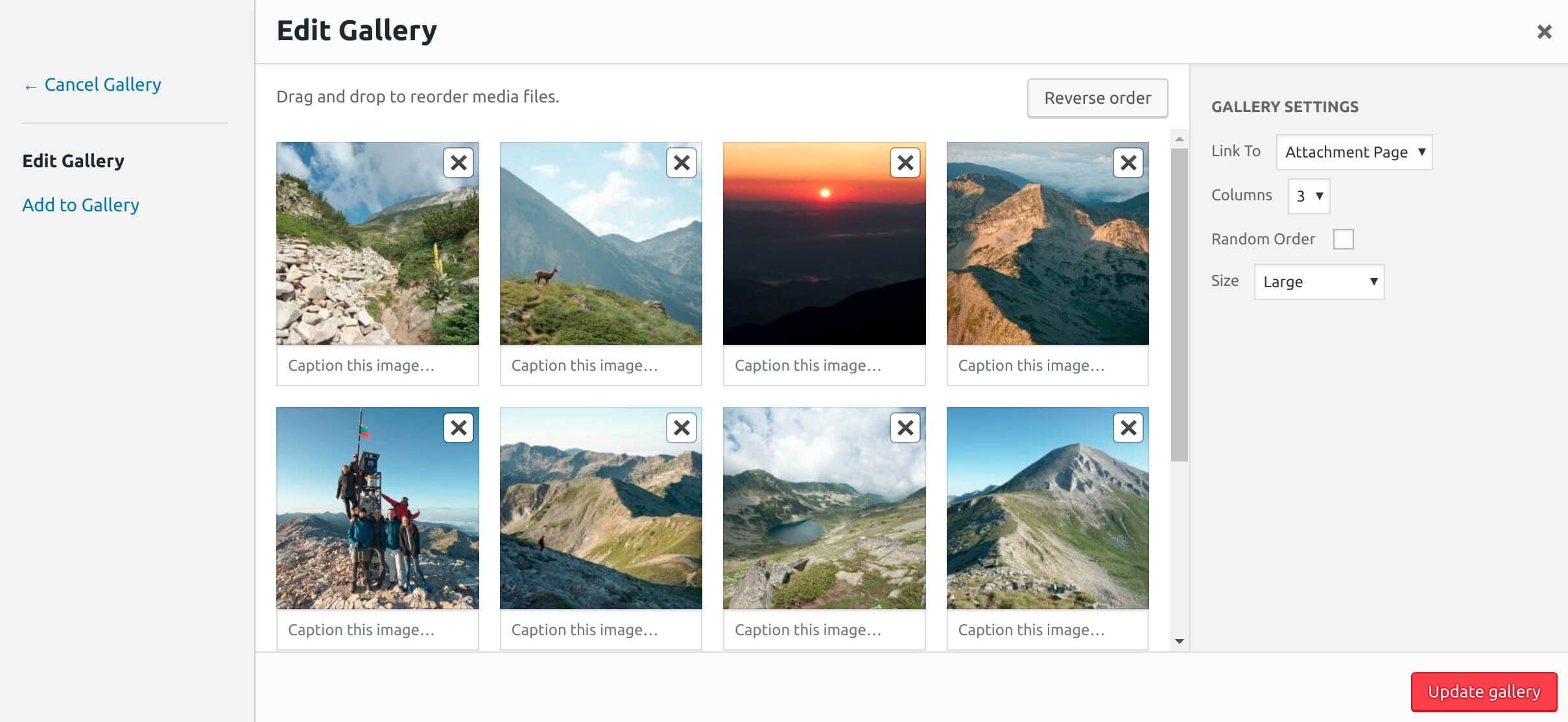
Looking for a NextGEN Gallery Alternative?
NextGEN Gallery is the plugin of choice for many WordPress users. It has an intuitive interface and is relatively straightforward to use, but there are two significant problems with NextGEN Gallery:
- NextGEN Gallery doesn’t always function well in mobile view. Many complaints have been shared online. Often these point to it being cumbersome to get photos to show up in the proper format. This is particularly apparent on mobile phones.
- While NextGEN Gallery’s pro plan comes with tons of features, its $99 per year price tag can be too high for some. And the free version doesn’t let you share on social media and limits the number of galleries you can have.
Luckily, there are some great alternatives out there! In this blog post, we’ll talk about some of the best NextGEN Gallery replacements. Plus we’ll share why we think Supsystic is the best choice for your WordPress photo gallery plugin free.
Table of Contents
FooGallery
FooGallery is a popular WordPress plugins because it is free to use. The paid upgrades are where the real power lies. They give you a ton of built-in features to play around with to make your photos exactly how you want them to look on your site.
This plugin also supports video, meaning you can create galleries to showcase videos you’ve shot or edited. This kind of functionality is powerful and makes it a great NextGEN alternative. It’s easy to use and ideal for photographers who want photos in multiple formats with tons of editing capabilities.
However, while FooGallery claims that the plugin will work well across all devices (and they even have responsive support) there are some users who report images showing up inconsistently. Particularly, when viewed on various platforms, like mobile phones.
It also doesn’t come equipped with any social media sharing options out of the box. That means, if you want your audience to be able to easily share your posts via Facebook or Twitter, they’ll need an additional plugin like Social Warfare. It also only gives you 2 lightboxes to choose from with the free trial.
At $99 per year for their Pro Commerce plan, it sits well within the premium league. Beginners who are looking to try out a plugin before they buy will be limited to what they can do with FooGallery’s free version.
Modula Image Gallery
Easy to use and responsive, Modula is a popular plugin because of its simplicity and how quickly you can put together a photo gallery.
Modula also comes equipped with the ability to integrate with ShortPixel, a top-end WordPress image optimizer. This gives you access to a tool to make your photos even better looking on both desktop and mobile versions.
However, Modula requires you to upgrade to their Pro version in order to really take advantage of the plugin. This is because the free version has a max of 20 images for each individual gallery. And that means you can’t create long, beautiful galleries showcasing tons of photos at once.
At $99 per year, it’s in line with more of the high-end Pro versions of many plugins. Again, for those who are not professional website designers or photographers, it might be a high price to swallow.
Robo Gallery
Robo Gallery is a WordPress plugin that comes equipped with some really amazing features right out of the box.
In addition to being able to create both simple and complex galleries, Robo Gallery also gives you the ability to add videos from YouTube or Vimeo. Plus you get audio files from SoundCloud, making it an all-in-one, multimedia experience for your blog and website visitors.
It’s also HD-ready and looks good on any device. This is perfect for those who want their galleries to look great no matter how they’re viewing them.
The downside of Robo Gallery is the flipside of its strength. Because it has so many features, it can be a little overwhelming for those who are just starting out. The learning curve might be too steep for some people. And it can be difficult to figure out how to add things like titles and descriptions, which you’ll need in order for your galleries to rank well in Google.
This WordPress plugin is well regarded as a NextGEN alternative and comes with a yearly price tag of $39 for a single site license.
While all of the above plugins come with their own pros and cons, Supsystic wanted to use the years of experience we have from creating WordPress plugins and make the ultimate photo gallery experience. One that doesn’t slow down your website, and that comes packed with useful features. A plugin that is priced competitively, and is easy to use for both new website creators as well as seasoned professionals.
So we created …
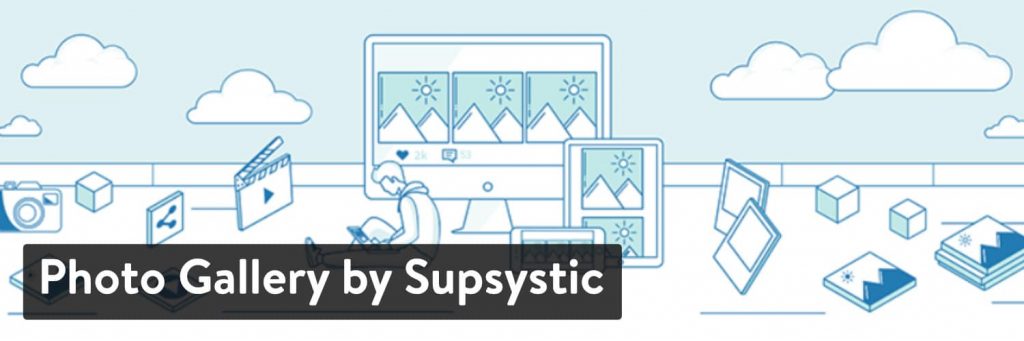
Envira Gallery
Envira is the most popular of all WordPress gallery plugins. It has tons of features, including mobile optimization (and you can get more functionality with their Pro plan). Envira Gallery also has an intuitive interface and lots of support available online to help users get started.
While we like Envira, its biggest downfall is that upgrading to their Pro version will cost $99 per year! While this may not seem like a lot for some users, others feel the pain. They just don’t want to spend that kind of money on software when there are cheaper options out there.
NextGEN Gallery’s parent company, AliDropship, offers Envira as part of its product lineup. If you’re looking for NextGEN Gallery alternatives but you like the look and feel of NextGEN Gallery, Envira is definitely worth checking out.
Gmedia Photo Gallery
Gmedia is a WordPress plugin that offers more features than some of the others on this list.
With Gmedia, you can create beautiful galleries featuring all kinds of different content. This includes text, video, images, slider gallery elements, and full-screen slideshows with just about every type of transition available out there. You can also use it to display your products using an e-commerce system like WooCommerce or Magento (or another third-party integration) to sell them directly from your website or blog!
Gmedia also has its own dedicated iOS app, giving you more control and making it simple for newer users to get used to their systems with built-in demos.
For those looking for NextGEN alternatives with advanced functionalities and capabilities, Gmedia Photo Gallery might be worth checking out because of the lower cost of entry.
The downside of Gmedia is the interface. It can be clunky and hard to navigate.
$29 gives you 6 months of support for their Pro version. This makes Gmedia one of the lower-priced gallery plugins on our list.
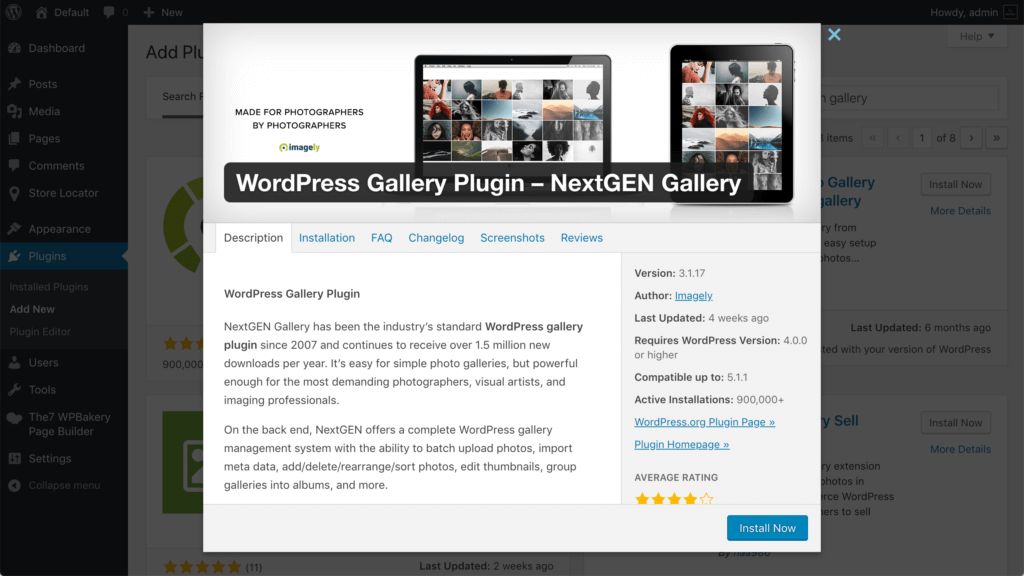
Photo Gallery by Supsystic – your NextGEN Gallery Alternative
Photo Gallery by Supsystic is the best WordPress photo gallery plugin on the market. It’s easy to use, fast, and comes with all of the features you need to create beautiful galleries for your website or blog.
With our photo gallery plugin, you get amazing features that include the ability to:
- Sort and search pictures by content, choose the category and find the appropriate image
- Add custom tags to each image
- Display a few photos at first while the rest of the photos can load in the background and improve the page load speed
- Display images on multiple pages, speeding up your load time and making it easy to browse your gallery for users
- Save bandwidth and make your gallery load faster, helping to speed up your website
- Import images from Flickr, Tumbler, Facebook, Instagram, Google Drive and FTP
- Upload videos from YouTube, Vimeo and even self-hosted videos
- Optimize your galleries for any device, including mobile
- Share your galleries on social networks with one click
- And so much more
We want all of our amazing plugin features to be accessible to everyone, which is why we priced our Pro plans based on the number of websites you need them for.
For a single site, it’s just $46 for an entire year, and it also includes support. So if you run into any problems, you can contact our professional team. They’ll help you out along the way as you design and build your perfect gallery.
We also wanted to offer unbeatable value, which is why we created our bundle program. We create many WordPress plugins, and we want you to be able to pick and choose what you want for your website-building needs, so you can mix and match our plugins into bundles and enjoy substantial savings.
You can learn more about our pricing and bundle packages by visiting our pricing page.
Or jump straight to the complete details for our plugin at Supsystic Photo Gallery
Hopefully, this article has helped in your quest for the perfect WordPress photo gallery plugin.













